1. Adobe Photoshop

A photo, image and graphic design editing solution,
Adobe Photoshop CC is targeted at professional graphic designers, artists and photographers. It enables users to design websites, posters, icons, mobile apps and banners using easy-to-use tools and built-in templates. For photographers, the app has tools that aid in picture creation and enhancement, making excellent works of art out of photographs.
Using the software, you can create and enhance illustrations, 3D artworks and paintings. Unique pattern and effects, along with brushes aid in the creation and customization of digital works. Other key features include brush smoke smoothing, brush management, access to Lightroom photos, paint symmetry, and luminance masking controls, among many others.
You can avail of Adobe Photoshop CC in a variety of pricing plans, starting at $29.90/month.
2. GIMP

A free and open source image editing software,
GIMP has a ton of features that can give the most popular software in its category a run for its money. This feature-laden tool is capable of easily fine tuning images and creating remarkable works of art from simple photographs. Its notable functionalities include noise reduction, image enhancement tools, customizable brushes and color adjustment tools.
GIMP also have features that can greatly benefit advanced users such as Bezier curves, filters, layer masks and an animation package. The platform supports pre-installed or downloadable plugins, a very useful feature. Its user interface is simple and can be used with ease, requiring no training at all. Albeit the product may not have the comprehensive functionalities of commercial editing tools, it has all the editing features that you need. Customization options, meanwhile, let users enhance productivity. The software also supports third-party plugins.
3. Adobe Illustrator CC

A vector graphics solution,
Adobe Illustrator CC is highly-suitable for professional graphic designers and artists. It has a wide array of tools that can greatly help in the creation of graphic designs for websites, brand logos, video games and print. It works well with vector graphics, allowing users to come up with beautifully crafted designs, topography, sketches and illustrations.
The product allows for faster design creation owing to its built-in design presets and templates, which can be easily accessed. Its integration with Adobe Creative Cloud makes sharing of projects by individuals easy. Sharp segments and clear lines can be produced as the solution can create paths that automatically align to the nearest pixel grid. Its Snap to Pixel feature can be customized to align an artwork with precise pixel boundaries.
Adobe Creative Cloud is available in a variety of pricing plans starting at $29.99/month.
4. Adobe InDesign CC
A page design and layout solution,
Adobe InDesign CC is used predominantly in the creation, preflighting and publication of documents for both print and digital media. It is a desktop publishing software that can be used to design posters, brochures, stationery, flyers, annual reports and magazines, among many other projects. You can also create eBooks, interactive PDFs and digital magazines using the platform.
Adobe InDesign CC has tools that can help you collaborate with writers and editors, which will enable you to come up with and design documents a lot faster. It has the ability to share text, colors, graphics and shapes as it gives users access to its Creative Cloud Libraries. Other notable features include paragraph borders, object height and width, endnotes, fonts and PDF accessibility enhancements.
You can purchase Adobe InDesign CC as a single application or part of Adobe Creative Cloud. It is available in a variety of pricing plans starting at $29.99/month.
5. CorelDraw

A popular graphic design platform,
CorelDraw is a feature rich application that helps you come up with stunning images, designs, graphics and websites. It has a plethora of functionalities that can help you come up with beautifully crafted images, designs, graphics and websites. Such features were developed to help cater to the unique needs of users across varying sectors.
CorelDraw Graphic Suite 2017 is meant to boost creativity while sporting a variety of tools. These applications include CorelDraw 2017, Corel Font Manager 2017, CorelCONNECT 2017, CorelPHOTO PAINT 2017, Corel Website Creator, Corel PowerTrace 2017, and Corel CAPTURE 2017. It’s easy to start working with the software, giving you a especially designed workplace that blends easily with your workflow.
CorelDraw’s full version is priced at $635.000 with a 30-day money back guarantee. An annual enterprise plan is available for $16.50 per month.
6. Adobe Dreamweaver
A complete website and mobile content visual development software, Adobe Dreamweaver CC is first on our list of top 20 graphic design software list. This tool allows you to create, publish and manage websites, content and web apps all from a single dashboard. It has a wide array of features that you can use to make websites in different languages. These websites can be viewed from any device using any browser.
Using the solution, site designers can easily and immediately introduce their products to the web as the app comes with customizable templates. In addition, it can aid coders so that they can make fast edits and updates. When creating sites and web apps, you need only code it once and the product does the rest for you. Your website will show across different screen sizes, depending on the device being used. Adobe Dreamweaver CC is constantly updated that help enhance your coding, publishing and managing experience.
The software is available in several individual and enterprise pricing models, starting at $19.99/month.
7. Adobe Fireworks CS6
A powerfuls yet light image editing solution, Adobe Fireworks CS6 makes graphics creation for websites and apps an easy task. It enables you to create visually stunning images without using complex coding or palettes. CSS/sprite creation and iQuery Mobile theme skinning are supported while offering API access.
Despite not being as powerful as other platforms of its kind, Adobe Fireworks CS6 boasts of robust tools that make drawing, vector and bitmap editing for websites, pop-up menus and rollovers for apps a breeze. The solution can likewise capture code from CSS designs and has the ability to easily make CSS sprites.
With Adobe Fireworks CS6, graphic cropping and optimization can be done with ease while repetitive tasks are automated. Images can be saved in different formats with sizes reduced such as JPEG, PSD, GIF and PNG. Such can also be saved together with HTML files for use in websites.
The vendor does not publicly disclose its pricing plans. You can directly contact the manufacturer and ask for a customized quote.
8. Blender
 A free and open source 3D graphics solution, Blender is used in the creation of animated films, arts, 3D printed models and applications, visual effects and video games. It has a native path-tracer engine which enables users to come up with very realistic rendering. The product was developed with the help of scientists, students, artists, animators, game artists and other graphics stakeholders.
A free and open source 3D graphics solution, Blender is used in the creation of animated films, arts, 3D printed models and applications, visual effects and video games. It has a native path-tracer engine which enables users to come up with very realistic rendering. The product was developed with the help of scientists, students, artists, animators, game artists and other graphics stakeholders.
Blender comes with excellent modeling tools, which can be used to quickly create, edit and transform models. Its camera and object tracking functionalities, meanwhile, enables one to import and track footage and view camera movements in 3D environments. Aside from this, the solution has rigging and animation tools that can be used in the creation of short films, TV series and advertisements. It likewise provides a Python API that is useful in layout customization, fonts, colors and interface size.
Blender is available in a variety of pricing plans starting at $11/month.
9. Inkscape
 A feature-rich and open source graphic design software, Inkscape is known for its ability to easily create vectors, It has a wide array of vector editing tools that are very handy for graphic designers. These tools can be used to manipulate graphic aspects such as shapes, paths, text, clones, gradients and transparency effects, among many others.
A feature-rich and open source graphic design software, Inkscape is known for its ability to easily create vectors, It has a wide array of vector editing tools that are very handy for graphic designers. These tools can be used to manipulate graphic aspects such as shapes, paths, text, clones, gradients and transparency effects, among many others.
Creative Commons metadata, node editing, path operations, circumfluent object text and node editing, among many other operations are likewise supported. The solution is so robust that it is comparable with expensive tools of its kind. With Inkspace, users can play with image shapes, apply filters and fill them with gradients. Projects can be saved in SVG, EPS, JPG, BMP, PNG, PostScript or TIP formats, which can be exported to vector-based formats.
Inkspace comes for free so you don’t have to worry about making an investment on the app.
10. Cinema 4D
 A powerful 3D modeling, motion graphics, animation and painting platform, Cinema 4D comes with different tools that help artists come up with excellent 3D graphics. It is capable of making processes such as lighting, rendering, texturing and polygonal/procedural modelling much easier.
A powerful 3D modeling, motion graphics, animation and painting platform, Cinema 4D comes with different tools that help artists come up with excellent 3D graphics. It is capable of making processes such as lighting, rendering, texturing and polygonal/procedural modelling much easier.
Cinema 4D is known for its modern and fast-paced 3D production, catering to beginners and professional graphic artists alike. With the solution, users can come up with visually stunning video graphics, 3D motion graphics and architectural visualizations, among many others. The platform is intuitive, allowing even newbies to quickly start using it without the need for training.
Cinema4D’s pricing is only provided upon request. You can directly contact the vendor and ask for a customized quote.
11. ACDSee Photo Editor
 An image image adjustment suite with RAW and layered editing capabilities, ACDSee Photo Editor 10 is an ideal alternative to expensive graphics solutions out in the market today. It is suitable for use by those who do not need advanced image manipulation functionalities. Its myriad of tools can automate processes while helping users easily adjust images. These include pixel targeting, smart erase and frequency separation.
An image image adjustment suite with RAW and layered editing capabilities, ACDSee Photo Editor 10 is an ideal alternative to expensive graphics solutions out in the market today. It is suitable for use by those who do not need advanced image manipulation functionalities. Its myriad of tools can automate processes while helping users easily adjust images. These include pixel targeting, smart erase and frequency separation.
ACDSee Photo Editor has pixel-based editing tools, which help enhance images and precision target while enabling users to quickly make adjustments and apply filters. RAW support can sharpen, adjust and balance colors, among other capabilities. For non-destructive adjustments, the tool has the ability to preserve layers as needed. These features and more make the solution an ideal alternative to far more costly tools.
The solution is available in a single enterprise pricing plan of at $59.99.
12. Krita
 A free and open source graphic solution, Krita is designed to cater to users of all kinds, be they professional or amateur graphic artists. The platform’s sketching and painting tool is comparable to the most popular software of its kind owing to a feature-rich interface and quick painting capabilities. It is an invaluable tool for concept and texture artists, illustrators and even visual effects artists in the movie industry.
A free and open source graphic solution, Krita is designed to cater to users of all kinds, be they professional or amateur graphic artists. The platform’s sketching and painting tool is comparable to the most popular software of its kind owing to a feature-rich interface and quick painting capabilities. It is an invaluable tool for concept and texture artists, illustrators and even visual effects artists in the movie industry.
The solution’s painting tools include mirroring, smoothing, pressuring, layering and color blending. It can manipulate high dynamic range images, which results in visually stunning photos. Krita has more than nine brush engines to choose from depending on an artist’s needs. To make things even better, users are able to make their own brushes and tag them using a built-in tagging system.
As Krita is an open source solution, it comes for free. All you have to do is sign up for the service and you’ll be able to use it right away.
13. PaintShop Pro
 Image editing software PaintShop Pro is an easy-to-use tool that has a myriad of features, which include image drawing, editing and correction, among many others. Its high-grade tools give you the ability to easily edit images, create graphic designs and improve your photos using restore, quick fixes, effects and retouch features. The software is not only inexpensive, it also comes with a number of user-requested improvements.
Image editing software PaintShop Pro is an easy-to-use tool that has a myriad of features, which include image drawing, editing and correction, among many others. Its high-grade tools give you the ability to easily edit images, create graphic designs and improve your photos using restore, quick fixes, effects and retouch features. The software is not only inexpensive, it also comes with a number of user-requested improvements.
PaintShop Pro’s creative tools, intuitive interface and faster performance are bound to enhance productivity. The platform’s tools and features are highly-customizable, allowing you to come up with your own unique editing environment. In addition, it does not only allow for photo editing, you can also manage your photos using its built-in organizer and even view EXIF data and geotags, conduct face searches and image ratings.
The software is available in two enterprise pricing plans starting at $63.99.
14. PhotoImpact
 Popular photo editing software PhotoImpact is designed for both amateur and professional artists. This feature-rich product is easy to use, sporting different functionalities like a single click ExpressFix mode and cutting edge digital art tools, all of which can help you come up with superb professional-looking projects.
Popular photo editing software PhotoImpact is designed for both amateur and professional artists. This feature-rich product is easy to use, sporting different functionalities like a single click ExpressFix mode and cutting edge digital art tools, all of which can help you come up with superb professional-looking projects.
PhotoImpact has a wide variety of features that allow you to come up with excellent graphics for videos, DVDs and slideshows and more. Its painting and drawing tools are intuitive, enabling you to explore your creativity with graphics for video creation. It likewise has project templates that are customizable, which can be used for making photo gifts.
PhotoImpact is available for $29.99.
15. Autodesk 3ds Max
 3D modeling, rendering and animation tool Autodesk 3ds Max is designed for use in games and design visualization. It is part of Autodesk’s collection of tools for product design and manufacturing. The solution is popular among film and TV visual effects artists and professionals, along with game designers and developers of virtual reality games. Uses include infrastructure and building design, construction, product development and planning in the manufacturing sector.
3D modeling, rendering and animation tool Autodesk 3ds Max is designed for use in games and design visualization. It is part of Autodesk’s collection of tools for product design and manufacturing. The solution is popular among film and TV visual effects artists and professionals, along with game designers and developers of virtual reality games. Uses include infrastructure and building design, construction, product development and planning in the manufacturing sector.
Autodesk 3ds Max lets you create massively designed game worlds, characters and building environments. It also allows for the animation of characters and creation of scenes that contain them. What’s amazing about the solution is its 3D rendering capability, which include simulation of real-life camera settings. Aside from this, it can effectively simulate the physical properties of water, oil and lava and other liquids. What’s more is that its animation controllers allow you to create, modify and share.
The software is available in different pricing schemes starting at $185/month.
 A painting platform, PaintTool SAI is designed for use in creating illustrations such as those in anime and cartoons. It has an easy-to-use interface and tools that are not as complex compared to other more popular software of its kind and has the key features that its counterparts have. The solution can be accessed from tablets or mobile devices.
A painting platform, PaintTool SAI is designed for use in creating illustrations such as those in anime and cartoons. It has an easy-to-use interface and tools that are not as complex compared to other more popular software of its kind and has the key features that its counterparts have. The solution can be accessed from tablets or mobile devices.
The platform’s anti-aliased drawing feature minimizes image distortions even when lower resolutions are used. There is a wide selection of colors to choose from, enabling you to utilize primary colors or advanced color types. Color saturation levels can be altered, enabling you to decide how colorful your image should be. Its equally excellent layer tools are capable of erasing portions of images safely and is able to combine multiple drawings into a single image.
Systemax PaintTool SAI is being offered as enterprise pricing licenses to its users. These licenses are shipped in forms of digital certificates and come at $47.57 each.
17. Fotor
 A powerful online photo editor, Fotor is targeted at professional and recreational photographers. The solution allows these individuals to easily use filters, effects and edit images, among many others. This intuitive piece of software can help you maximize your creativity and achieve excellent results without the need for advanced graphic design skills.
A powerful online photo editor, Fotor is targeted at professional and recreational photographers. The solution allows these individuals to easily use filters, effects and edit images, among many others. This intuitive piece of software can help you maximize your creativity and achieve excellent results without the need for advanced graphic design skills.
With Fotor, you can easily change image properties such as brightness, contrast and saturation. Cropping pictures is also possible using the solution, while enabling you to add a vignette, sharpen, rotate, blur, add text or remove red eyes. Users find the software quite easy to use as the image dominates the window with needed tools easily accessible through a toolbar. Its color functionality is quite excellent with its color correction functionality, which utilizes sliders for easy color adjustment.
The solution’s basic form comes for free while Fotor Pro comes for $8.99/month or an annual subscription of $3.33/month.













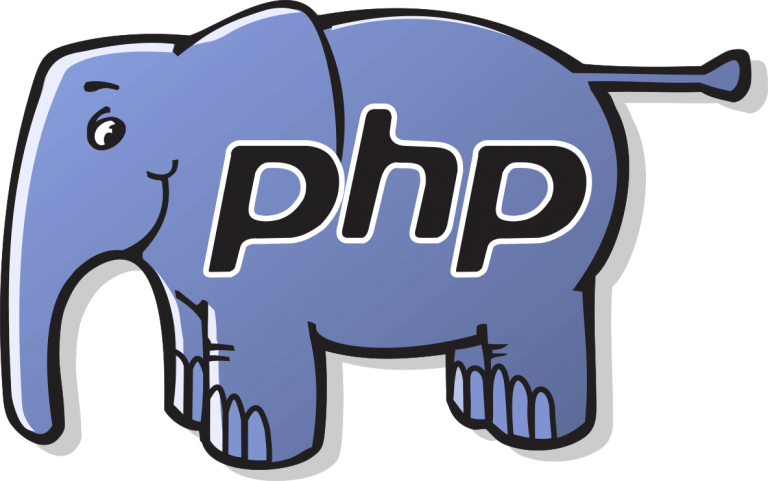



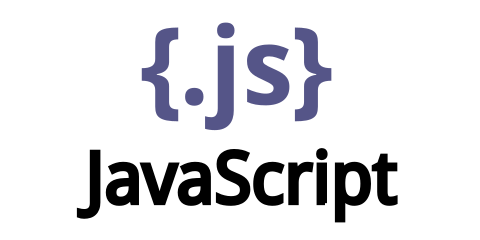

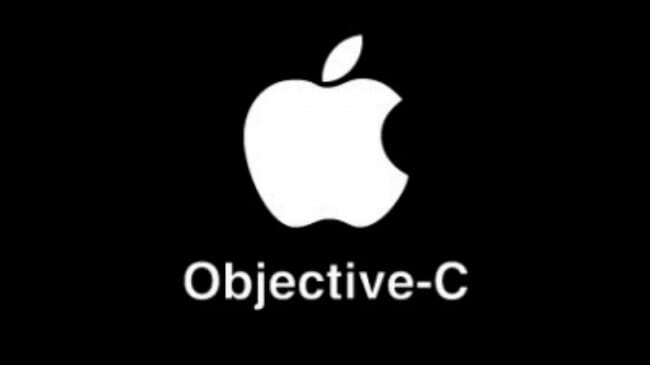
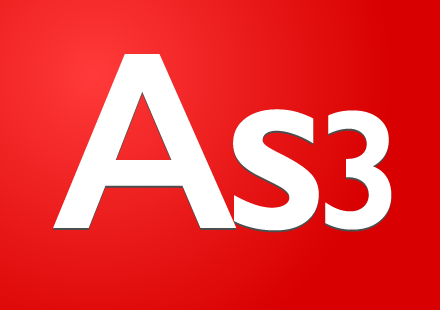

 A photo, image and graphic design editing solution,
A photo, image and graphic design editing solution,  A free and open source image editing software,
A free and open source image editing software,  A vector graphics solution,
A vector graphics solution, 
 A popular graphic design platform,
A popular graphic design platform, 

 A free and open source 3D graphics solution,
A free and open source 3D graphics solution,  A feature-rich and open source graphic design software,
A feature-rich and open source graphic design software,  A powerful 3D modeling, motion graphics, animation and painting platform,
A powerful 3D modeling, motion graphics, animation and painting platform,  An image image adjustment suite with RAW and layered editing capabilities,
An image image adjustment suite with RAW and layered editing capabilities,  A free and open source graphic solution,
A free and open source graphic solution,  Image editing software
Image editing software  Popular photo editing software
Popular photo editing software  3D modeling, rendering and animation tool
3D modeling, rendering and animation tool  A painting platform,
A painting platform,  A powerful online photo editor,
A powerful online photo editor, 